
7 Free Marketing Tools to Use When You’re Broke
When you first start up a small business, you can budget all you want, but it’s probably going to cost more than you thought. In some cases, a lot more.
Trust me, I know. Oh boy, do I know.
All it takes is a few extra months of paying rent before you open for your marketing budget to be completely blown. Like down to zero. Add to that broken down essential pieces of equipment at random times and that budget might stay near zero.
So now, instead of hiring a marketer, or even paying for ads, you need to do it yourself. Instead of shelling out a couple of hundred dollars a month for a fancy, all-in-one marketing suite, you need to figure out how to cobble together something for free or close to it.
Since I’ve already been there, I want to share with you the down and dirty options to get your online marketing up and running. Here are some great free tools to help get you up and running.
Our Must-Have Free Marketing Tools
MailChimp
You’ll want to start an email list from day one. Trust me on this. Why?
Because you own your list. On social media, the platform dictates whether or not you can reach your following. And they can change the rules at any time.
Need another reason? 63% of consumers prefer being contacted by email (Econsultancy)
All you need to start your list is a sign-up sheet. Later you can add a form to your website, promote on your social media accounts, etc.
MailChimp has the perfect starter account. On their free account, you can have up to 2,000 subscribers and send 12,000 emails per month. That’s quite a bit! And depending on your business, you may never need a paid account.
And MailChimp has lots of templates to choose from that you can easily customize with your logo and colors. It’s super simple to use and there are plenty of tutorials to help you along the way.
Buffer
One problem many small business owners have is finding time to keep up with social media. You’ll see it on their accounts as a flurry of activity and then nothing for 10 days. This isn’t the best way to build up your accounts.
Enter social media scheduling. With scheduling tools, you can take time out once or twice a week and schedule posts to go out at regular intervals. This helps you lay down a consistent presence on your social media accounts. You can add in more timely posts if you like, but you know you have the bare minimum covered.
My favorite tool for this is Buffer. Buffer focuses on the scheduling of your social media posts. First, you set up a schedule for your posts. Then, you “buffer” posts or add them to the queue. You can do this directly in the tool, via browser extension if you find an interesting post while web surfing, or using their mobile app while on the go.
Buffer’s Individual Plan is free and allows you to add one account on each social network (Facebook, Twitter, Google Plus, Pinterest, and App.net) and up to 10 posts in the queue. This limit of 10 items in the queue means you will probably want to plan on refilling your queue at least twice per week. The next plan up allows you 200 posts in the queue for only $10 per month.
Buffer is strictly for scheduling social media, not for interacting with followers. This leads me to my next recommendation…
Tweetdeck
Tweetdeck is my favorite Twitter monitoring dashboard. Use it to monitor your Twitter news feed, mentions, and direct messages. Add columns to mentions of your brand by name because people don’t always @ your Twitter handle. Add a column that looks for links back to your website. Add a column searching for keywords that are important to your business. Respond to customers and potential customers right from Tweetdeck. And you can even spy on your competitors by adding columns searching for mentions of them. Tweetdeck is totally free. There isn’t even a paid version.
Mention
What are people saying about your business online? Mention keeps track of that for you. Get alerts when your brand is mentioned on social media, the web, and more. It’s free for up to 250 mentions per month. If you are blowing through that 250 mentions too fast, you can further filter the results. Remove your own accounts from the search.
Lumen 5
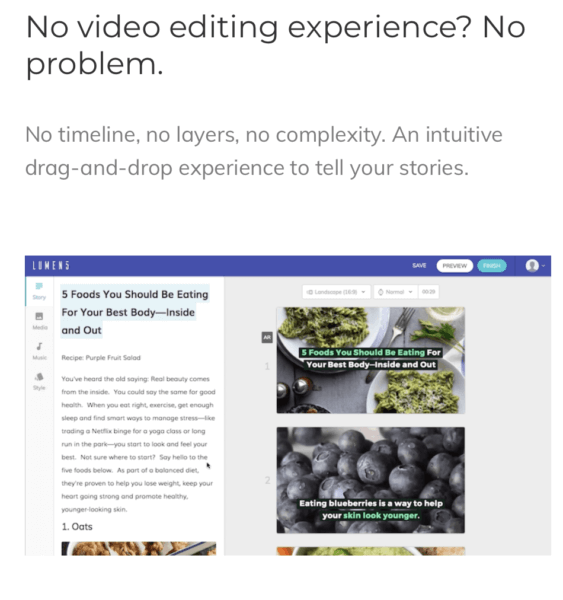
If content marketing is part of your strategy, video maker Lumen 5 can help you save loads of time marketing your content. Just start with the link to your blog post or news article and Lumen5 will automatically help you turn the content into an engaging video. You’ll likely need to tweak the video a bit but it gives you an easy starting point to make beautiful, sharable videos. Most social media platforms these days give preference to video and Lumen 5 can help you reach those audiences without having to create even more content.
Pixabay
Some businesses naturally generate their own photos. It’s easy for a restaurant to take pictures of their food, for example. But an accountant might not have such an easy time. Luckily there are plenty of sites online where you can find royalty-free photos that you can use on your website and on social media.
Instead of overwhelming you with a million links, I’m just going to give you one that will likely cover your needs, Pixabay. Just search it for an object or concept like “calendar” or “angry” and you will likely find what you need.
Trello
Do you need help getting organized? You need Trello. Trello is “the free, easy and visual way to organize anything with anyone” as their tagline states.
Trello is so useful and customizable that it can be hard to wrap your head around. I use it to keep track of what I need to do every week for each of my clients. I have a board of my tasks that shares due dates with my Google calendar. I’ve planned trips on it with my partner. I’ve got a blog editorial calendar.
Instead of going on and on with how I use it, I pulled a few links showing you how other businesses use it. Maybe you’ll get some ideas.
- Creating Content Management & Event Planning Calendars
- Tips For Using Trello to Manage A Sales Team
- Plan Your Holiday Office Party With Trello
- Roadmapping With a Public Trello Board
Oh, and remember, it’s free. And there’s a free mobile app for productivity on the go. Advanced plans with more features are also available.
So these are the free marketing tools that got me through lean times. But even better, I still use all of these today, most on paid plans to get the upgraded features. So not only can you start off on a free plan, but they will grow with your company.
Do you have any awesome free marketing tools you can’t live without? Share them in the comments!
P.S. The MailChimp, Trello, and PicMonkey links are referral links. I may receive account credit if you sign up through one of those. If you’d prefer not to do that, just search for each in your browser and they should pop right up for you.

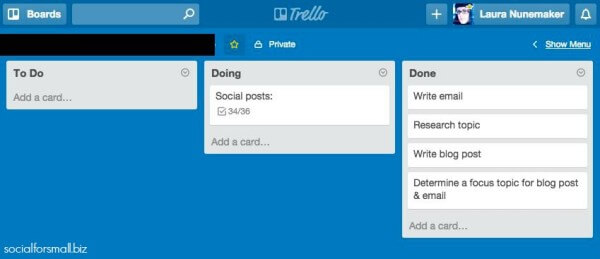
[…] Did cost overruns eat up your marketing budget? Here are 7 free marketing tools we used when we ran low on money – and STILL use today […]
Great list. I was surprised to find that I only used two (Buffer and Tweetdeck) although I’ve looked at Trello. I’ve decided to give all of them a try. We’ll see what happens.
That’s great! There are so many tools out there, it took me a while to find the right mix for the day to day running of my business. It’s something that’s ever evolving as new tools come out. Maybe some of these will end up in your perfect tool set.